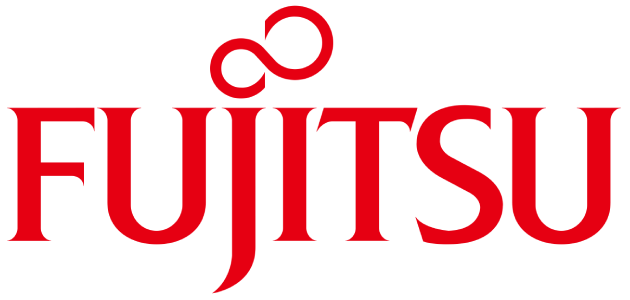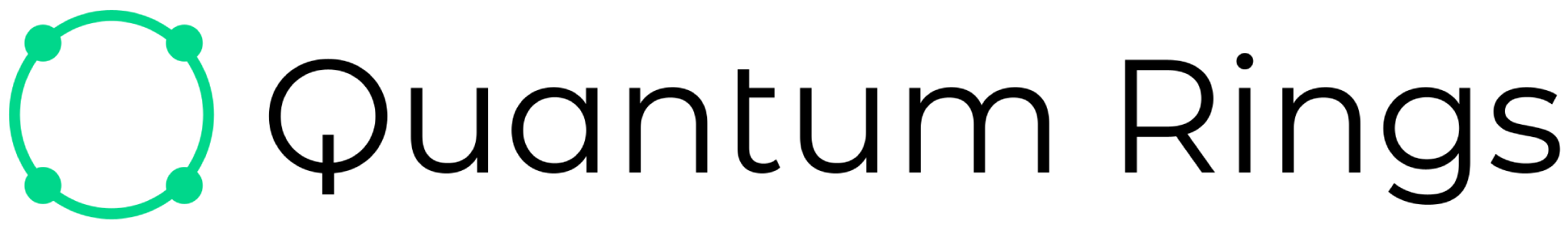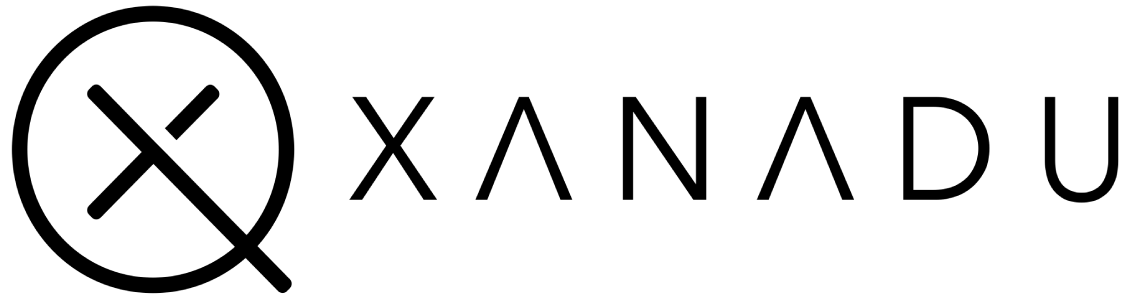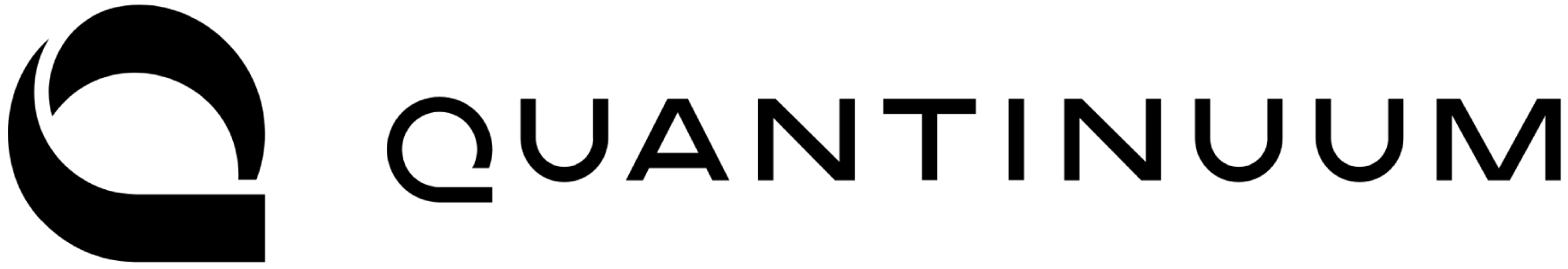Source code templates for solvers#
Introduction#
In this page you can download source code templates for the different Hardware SDKs and providers, so it is easier to start implementing your solvers.
Templates by Hardware SDK#
Important
Make sure to download the appropriate template according to the Hardware SDK that you selected in your solver. Otherwise, the executions may fail in the platform.
![]()
Classical CPU#
In the following table you can find all the available templates for Classical CPUs:
| Language | Description | Download |
|---|---|---|
| Python | Template in Python for classical CPUs | Available soon |
![]()
IBM Qiskit#
In the following table you can find all the available templates for IBM Qiskit:
| Language | Description | Download |
|---|---|---|
| Python | Template in Python for IBM Qiskit | Available soon |
![]()
Fujitsu#
In the following table you can find all the available templates for AWS Braket:
| Language | Description | Download |
|---|---|---|
| Python | Template in Python for Fujitsu digital annealer | Available soon |
![]()
AWS Braket#
In the following table you can find all the available templates for AWS Braket:
| Language | Description | Download |
|---|---|---|
| Python | Template in Python for classical AWS Braket | Available soon |
![]()
Dwave#
In the following table you can find all the available templates for Dwave:
| Language | Description | Download |
|---|---|---|
| Python | Template in Python for Dwave | Available soon |
![]()
Quantum Rings#
In the following table you can find all the available templates for Dwave:
| Language | Description | Download |
|---|---|---|
| Python | Template in Python for Quantum Rings | Available soon |
![]()
Alice & Bob#
In the following table you can find all the available templates for Dwave:
| Language | Description | Download |
|---|---|---|
| Python | Template in Python for Alice & Bob | Available soon |
![]()
Quantinuum#
In the following table you can find all the available templates for Dwave:
| Language | Description | Download |
|---|---|---|
| Python | Template in Python for Quantinuum | Available soon |
![]()
Pasqal#
In the following table you can find all the available templates for Dwave:
| Language | Description | Download |
|---|---|---|
| Python | Template in Python for Pasqal | Available soon |
![]()
Xanadu#
In the following table you can find all the available templates for Dwave:
| Language | Description | Download |
|---|---|---|
| Python | Template in Python for Xanadu | Available soon |
Description of the templates#
All the source code templates contain 4 main files:
app.pyqcentroid.pyrequirements.txtREADME.md
qcentroid.py#
The qcentroid.py file contains the run() function with is the entrypoint of the solver.
This run() function recieves the input parameters needed for the execution:
input_datasolver_paramsextra_arguments
Definition of the run() function:
def run(input_data:dict, solver_params:dict, extra_arguments:dict) -> dict:
Example of a qcentroid.py simple file:
#
# QCentroid entrypoint
#
# DO NOT change the name of this file.
# DO NOT edit the signature of the run() function.
#
# Import here any non-standard packages you need or your custom modules
#
def run(input_data:dict, solver_params:dict, extra_arguments:dict) -> dict:
#
# Add your solver's code here, or call it from here if it is already implemented in another module
#
output = {"message": "Hello world!"}
# And this is the output it returns. It must be a dictionary.
return output
app.py#
The purpose of this file is for local testing only. When executing your solver in the platform, it will be replaced with the platform’s own file that adds the necessary libraries and that calls the right hardward providers.
Caution
You should not modify this file to ensure that your solver works in both local and production environments.
As you can see in this file, the only thing it does is to call the function run() that we have in the qcentroid.py file.
requirements.txt#
Finally we have the requirements.txt file containing the packages used in the solver along with their versions:
qiskit==0.17.0
In your environment, you can install all the packages listed in the requirements.txt file using pip:
pip install -r requirements.txt
Any libraries from the standard approved ones in pip will be instaled. So make sure you add all your code dependencies (except for the Python standard libraries, such as json, logging or time).
Tip
We recommend to use Python virtual environments in your local machine to avoid conflicts with dependencies.
README.md#
It is required to have in the root of the repository a README.md or [solver-name].md file that contains the documentation you want to include about your solver, explaining, if any, the parameters that can be inserted by the end user.
Example of MyFirstSolver.md file:
## MyFirstSolver
Test documentation associated with my solver.
I don't have auxiliary parameters but I could define them like this:
- "parameter1": (int) This is what my first parameter does.
Run the solver locally#
To run your solver locally during the development process and before uploading it to the platform, just run the app Python script of the solver:
python app.py
Usage instructions#
- Download the template you need depending on the Hardware SDK you want to use.
- Unzip it in your local machine. It contains 4 main files:
app.pyqcentroid.pyrequirements.txtREADME.md
- Modify the files to add your own algorithm
- Push all the files to the root folder of a git repository
- Now you can go to the platform, connect the repository, pull and build your solver, and run jobs.