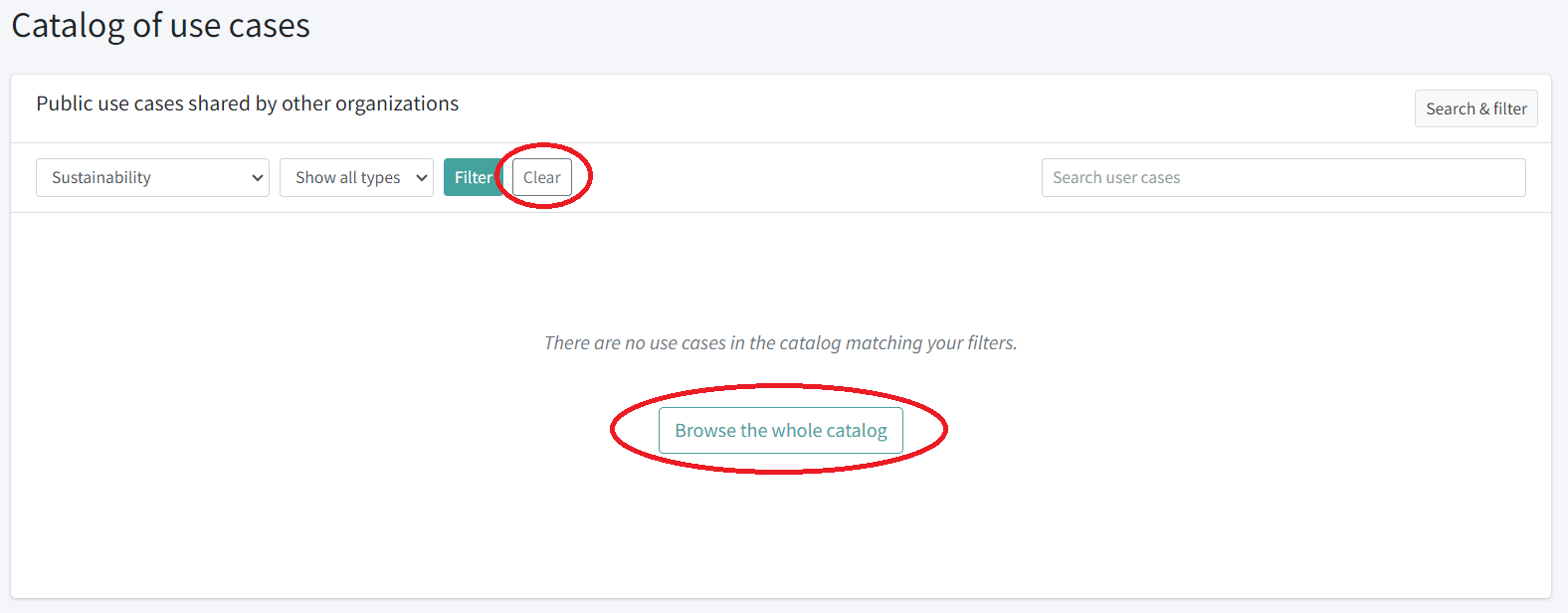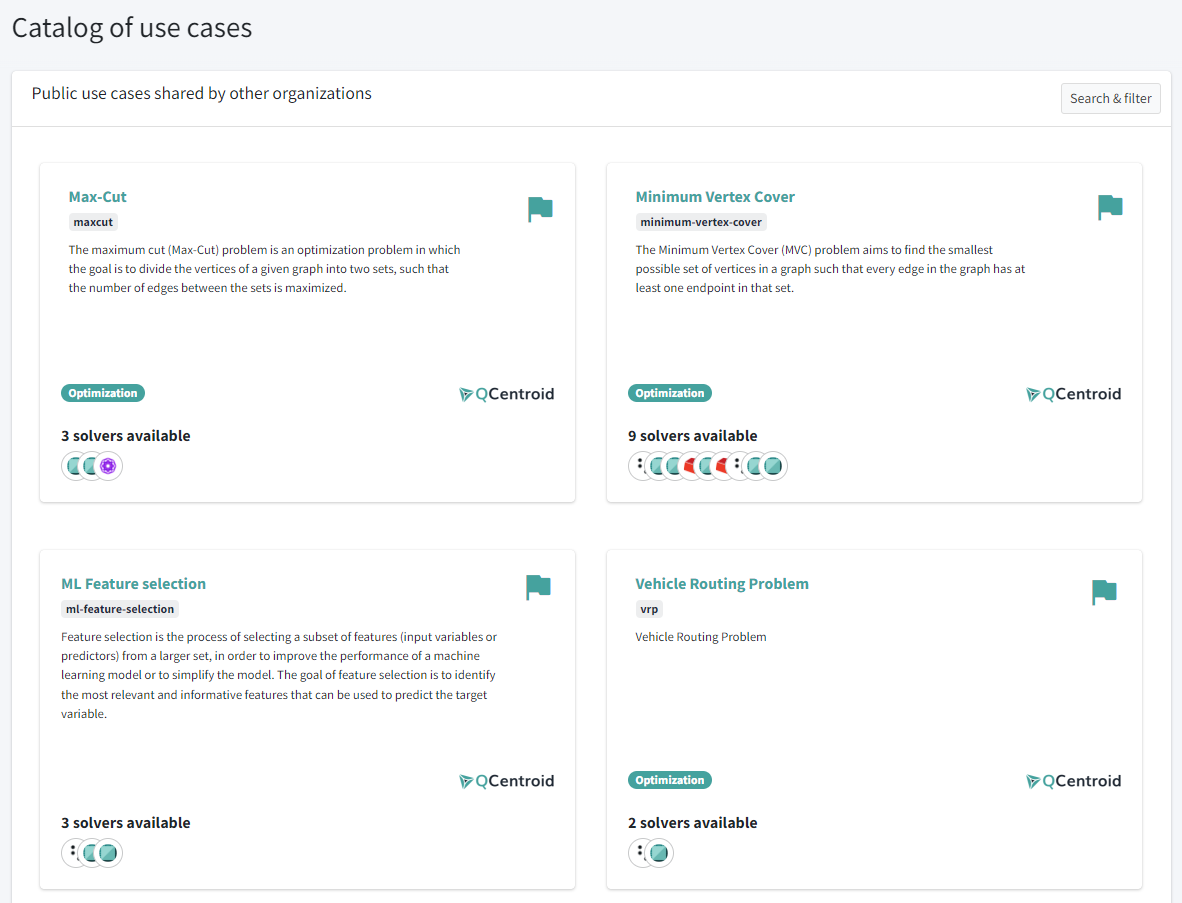Explore the flagship use cases#
Flagship use cases are a series of representative use cases that can be used to evaluate the state of quantum computing for different kinds of problems.
These uses cases are available in the platform out of the box and you can use them to familiarize yourself with the concept of Use case in the platform and with the relevant problems in the industry.
To explore the flagship use cases, go to the Use cases section and then to the Catalog section.
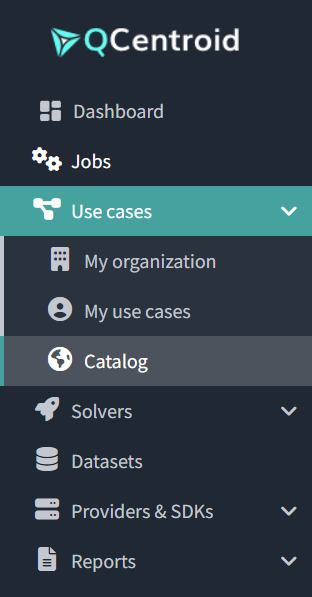
The catalog section is by default filtered out with the business sector of your organization.
Click the Browse the whole catalog button or the Clear button in the filters toolbar to see all the use cases .
You will identify the flagship uses cases with the flag icon:
Click on any of them to read their business descriptions, their scientific approach or their JSON input and output format, because they are a good reference for when you start creating and adding your own use cases.
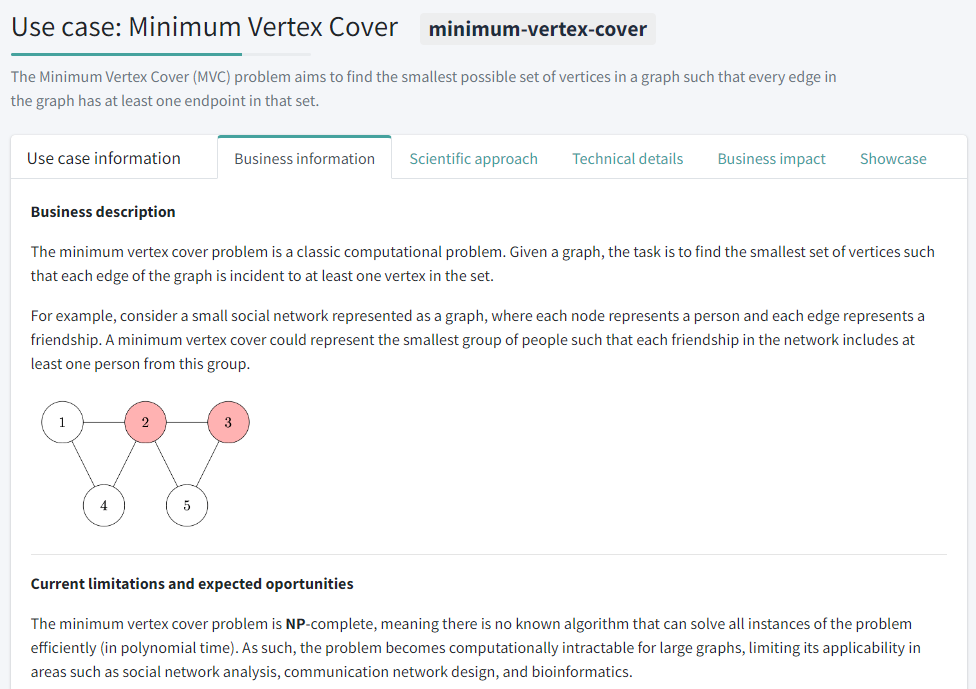
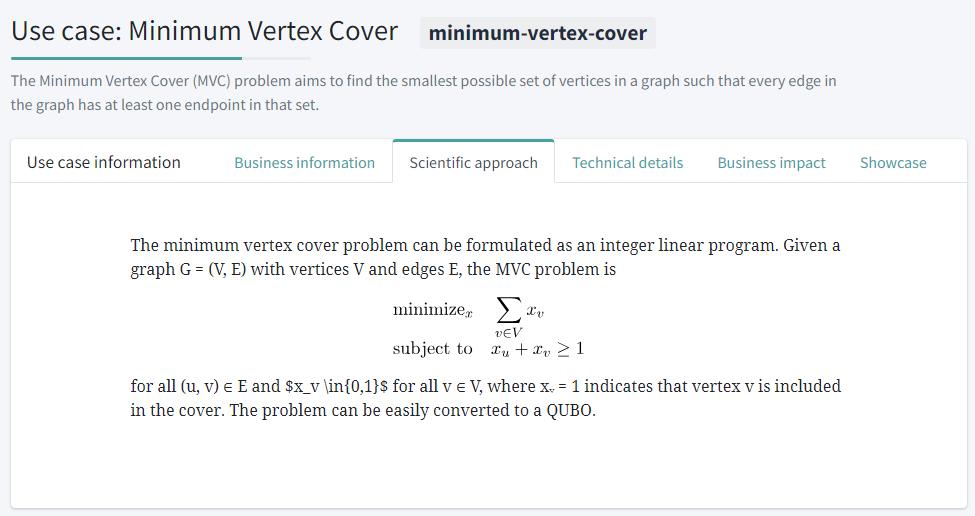
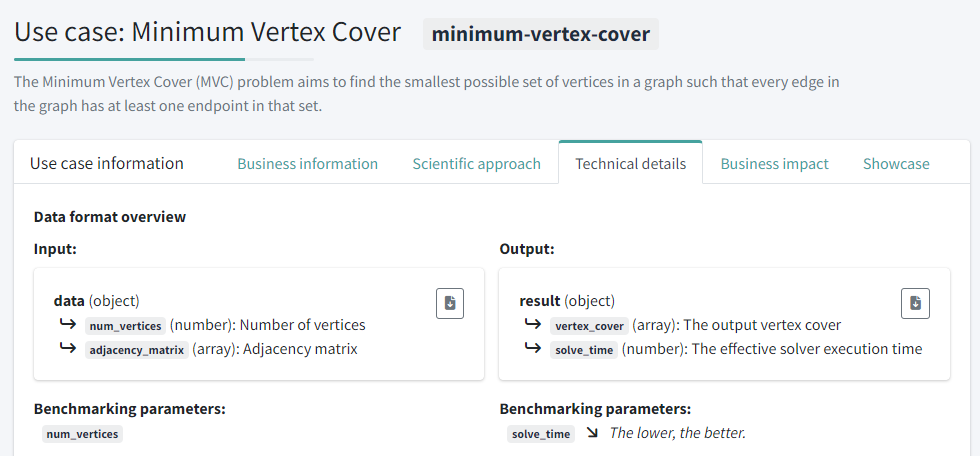
The JSON input and output format is one of the most important parts of the use case.
This format definition establishes the interface of the use case. All the solvers that are created to solve this use case MUST comply with these data formats:
- accept and read data in the input data format and
- return the result following the output data foram.
This is what makes all the solvers compatible and comparable against each other.
In the Technical information tab, you can also see the sample datasets available for each use case.
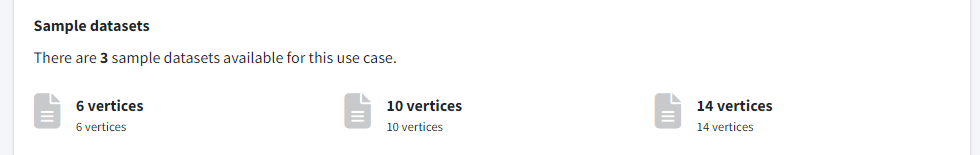
All these datasets follow the use case input data format.
Pro tip
You can go to the Datasets section and upload your own datasets for these use cases. As mentioned earlier, just make sure to follow the use case input data format.
Finally, keep scrolling to check the solvers that are already available and that you can directly run on the platform.
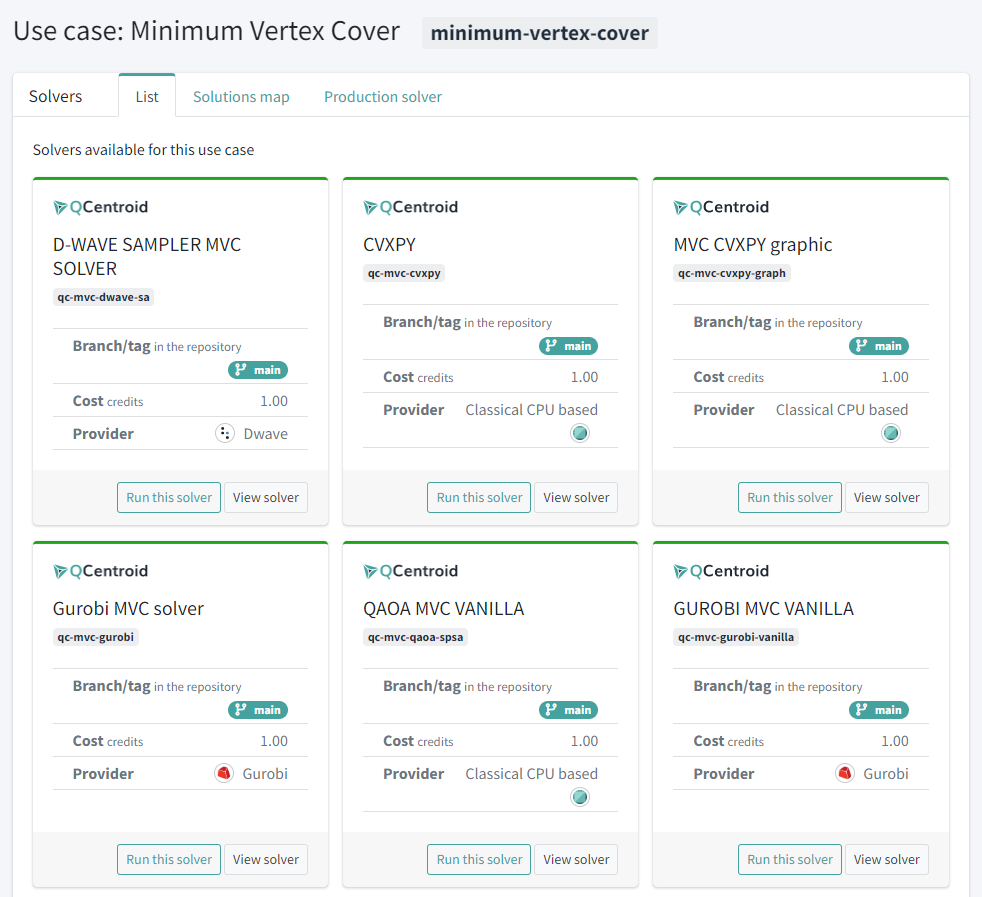
What you’ve learned#
Now you know what is a use case in QCentroid Platform.
You also know what information is included in a use case:
- Business description
- Mathematical definition
- Input and output definition (in JSON format)
You now know that the input and output data definition is one of the most important parts of the use case and that both solvers and datasets MUST comply with these formats.